Information menu
This is the menu you will use for entering data for your patients. The data fall into four groups: demographic, diagnostic, assessments of leg length and skeletal age, and surgeries.
Demographics
This menu item allows you to enter certain basic diagnostic data. Most of this information is not used by Pedipod/LLD in any of its analyses, but it can be printed in reports, and may be important if the database is ever to be searched, sorted, or selected by diagnostic parameters.
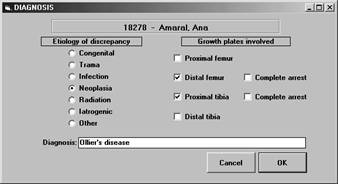
To use the Menelaus method Pedipod/LLD must know if growth has been completely arrested at one or both of the plates around the knee, and this dialog allows you to specify that.
Assessments
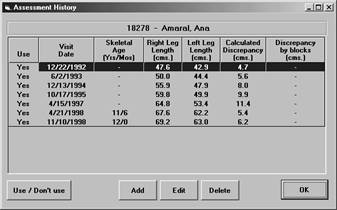
This is where you review leg length and skeletal age data. A button at the bottom of the window allows you to delete visits.
In addition, there is a button which allows you to signify that the data from the selected visit be either used or not used. This can be useful if the validity of the data is suspect. The Ďuse/donít useí status of an individual visit can be changed either by double-clicking on the word in the leftmost column for that visit, or by selecting the visit and then clicking the Use / Donít use button. The left column signifies if the visit will be used or not in the analysis.
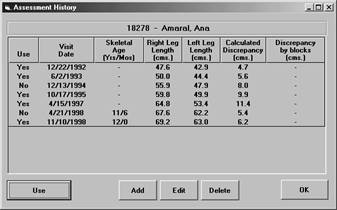
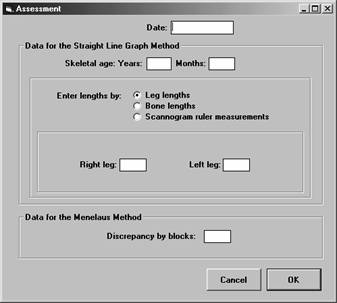
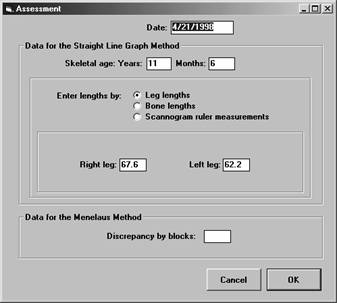
Three option buttons allow you to select one of three different modes for entry of leg length data. If you have already calculated the leg lengths you can enter the lengths directly as shown above.
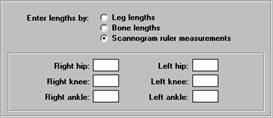
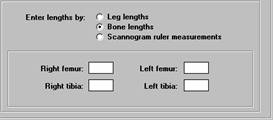
Surgeries
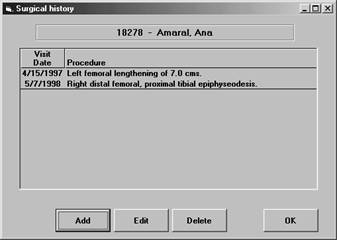
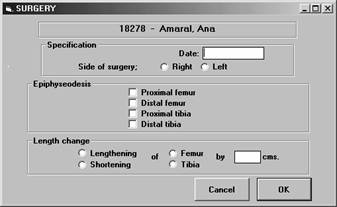
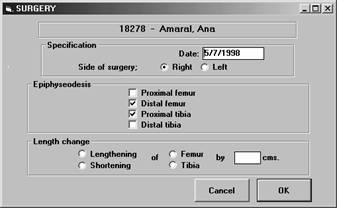
In order to function properly following surgery Pedipod/LLD requires specific information. The accuracy of predictions of the future depends on the accuracy of these data. In the case of epiphysiodesis you must specify the specific growth plates arrested, and, in the case of lengthening or shortening you must specify the magnitude of the length change. It is important specify the extent of lengthening accurately because Pedipod/LLD may use the value in predicting future growth.